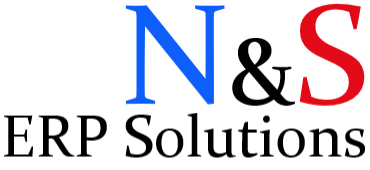SHA Checksum for NetSuite Electronic Bank Payment Files
Most common extension for payments in NetSuite’s native Electronic Bank Payments. After configuring the environment according to your bank’s requirements, it is now time to process your Vendor Bills and send files to bank for releasing payments.
Files required for the bank are automatically generated during the payment processing. However, it is possible for users with sufficient rights to modify the files after being created. This cannot be tracked in Payment File Administration. It might be also possible that file will be corrupted during transfer.
During the upload / transfer of the payment files to bank portals, some banks are providing SHA Checksum validation. This gives an additional layer of security that the initially generated file is the one being uploaded to the bank. While this option is not available in NetSuite’s SuiteApp, it can be added as an add-on with the help of customization and SuiteScript.
SHA checksum generation of the payment file is done right after the creation in NetSuite. Results are stored in a separate custom record to prevent modifying of the original Payment File Administration record. In case needed, changes on the Payment File (e.g. reprocessing) can be tracked by storing the SHA Checksum for each version.
Users must be aware that the solution provided here does not provide 100% protection as it can be skipped by an Administrator or if not configured properly. You can find the source code of this solution is available on our GitHub page.
We would like to hear your opinion if you liked this solution or if you think there is a place for improvement. You can reach through the Contact Us page for any communication.